Introduction
The latest patch of SAP 8.8 comes along with a nice cockpit and some standard widgets. In future, SAP partners can develop those widgets and distribute it to customers. In this post, you can learn, how to activate the cockpit. With coresuite enterprise search, there is a strong widget to find all relevant data of SAP Business One.
Enable cockpit (company level) in general settings
After installing at least patchlevel 12 of SAP B1 8.8, there is a new tab in the general settings by browsing to “Administration > System Initialization > General Settings”. Switch to the new tab called “Cockpit” and activate it at company level. After activating, SAP must be restarted.
Activate cockpit (user)
After restarting, there is a new menu. By browsing to “Tools > Cockpit > Enable my cockpit“, the cockpit of the current user is enabled. To see the changes, SAP must be restarted. This task has to be done by every user.
How to work with widgets
The user has 4 cockpits: Home, Service, Sales and Finance. In the following example, I changed the Home cockpit. By drag and drop the widgets from the “Widget Gallery” to the cockpit, it is possible to design the screen.
By clicking on the header section of the widget it is possible to drag it to a new place. By clicking on the border of the widget, it is possible to change the size. It is possible to remove the widget by clicking to this icon ![]() and then click to “Close”.
and then click to “Close”.
Each widget can be configured. You have to click to the icon ![]() and then “Settings”. Either you can configure it directly there or a little picture to help will be showed.
and then “Settings”. Either you can configure it directly there or a little picture to help will be showed.
Permissions
It is possible to control, which widget can be used by which employee. For this, in the “General Authorizations” there is an own node to set the permissions.
Standard search
There is also a new search available. It is possible to find some masterdata or open SAP forms. But to find for example all relevant documents of a business partner, this search would not help.
coresuite enterprise search
coresuite enterprise search is the latest module of the coresuite country package. It can also be used as a widget by drag and drop from the widget collection to the cockpit.
The coresuite enterprise search can search in:
- Business Partners
- Contacts
- Employees
- Items
- Activities
- All documents / drafts
- Service calls and service contracts
It can even search in the user defined fields (UDF) of those documents or master data.
See here the change log of this helpful App: http://bit.ly/aS2NIU
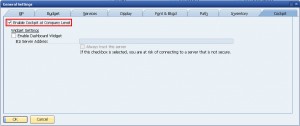
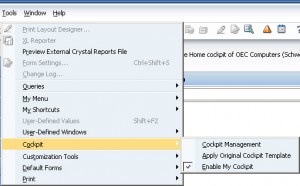
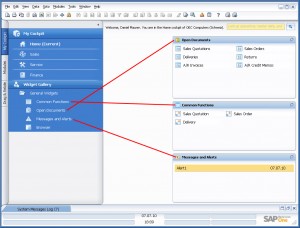
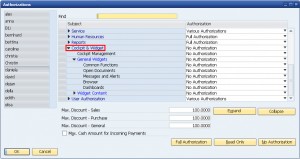
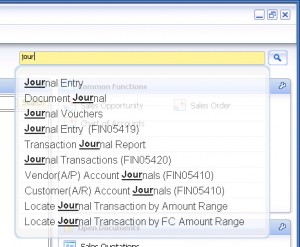
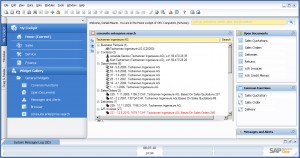
2 Comments
Yann Staehli · July 8, 2010 at 17:09
Nice! And even nicer with the additional coresuite widgets! 🙂
Tweets that mention SAP 8.8 PL12 with cockpit and search functions -- Topsy.com · July 8, 2010 at 13:11
[…] This post was mentioned on Twitter by Geri Grenacher, Geri Grenacher. Geri Grenacher said: SAP 8.8 PL12 with cockpit and search functions – http://tinyurl.com/36l9z8r […]