Introduction
In a former post I introduced ReportPlus, which is a nice iPad app to create dashboards. The report (dashboard) definitions are saved locally on the iPad. There is no server component managing dashboards, permissions and so on. In this blog post, I show how to share the reports with other users.
Step 1: Send report definition by mail
When the dashboard is created, just open it and use the share icon to send it via E-Mail.
The E-Mail contains the report file as attachment
Step 2: Import report definition
The receiver just clicks to the attachment and opens it with ReportPlus. If he has no connection saved on his iPad to the BI server, he can just import the connection which is saved in the report file.
The only thing, which needs to be done by the receiver, is to save his credentials (user name, domain, password). And as illustrated in the print screen below, it is possible to assign the credentials to the server information.

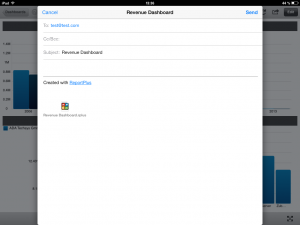
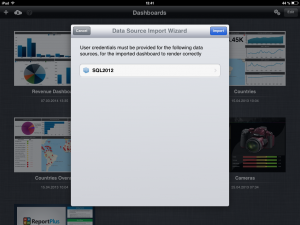

0 Comments